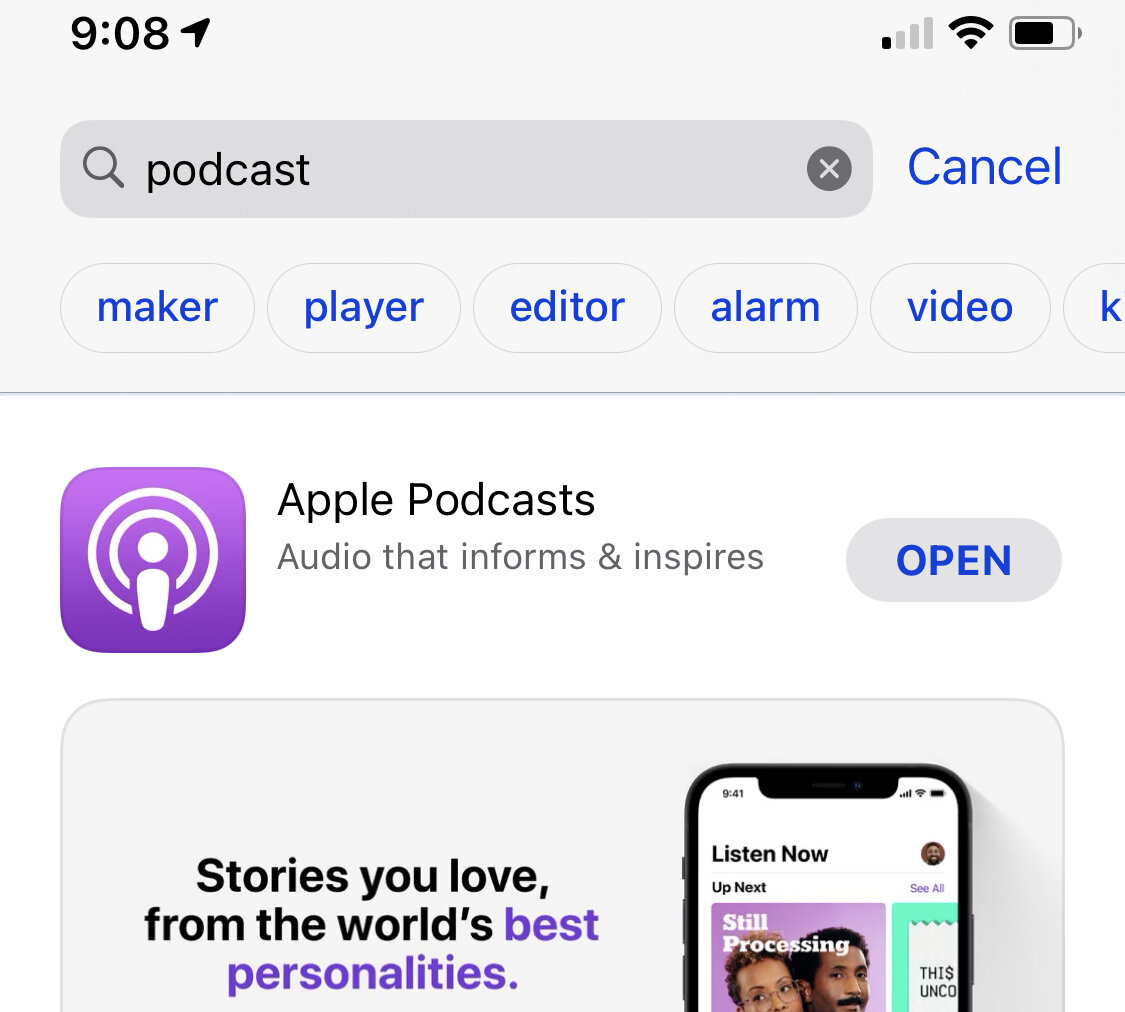Apple Podcast Fix
Hello Listeners, some of you may have noticed that the new episodes of the Books, Books, Books podcast are not automatically coming into your podcast app feed. This issue affects iPhone users listening through the official Apple Podcast app. If you are having this issue please follow the steps below to resolve.
1) Ensure your iPhone software is up to date
You can check if your iPhone software needs updating by going to Settings > General > Software Update. More detailed instructions from Apple can be found here. If there is a later version of the software to download and install, we recommend doing that.
2) Ensure your Apple Podcast app is up to date
You can check if your Podcast app needs updating by going to App Store app > Search > then searching for “Podcast” and it should be the first or second app listed. If a button UPDATE is displayed next to the app name then the app can be updated and we recommend doing that by tapping UPDATE. If it has an OPEN button displayed then the app is up to date. More detailed instructions from Apple can be found here.
3) Unfollow and then refollow the Books, Books, Books podcast in the Apple Podcast app
You can unfollow and then refollow the Books, Books, Books podcast show by going to Podcast app > Search > then searching “books, books, books nicole” and the podcast should appear in the “Shows” list. Tap the Books, Books, Books podcast and then tap the 3 little dots in the top right of your screen and tap “unfollow”. Then tap the 3 little dots in the top right of your screen and tap “follow”. Official instructions from Apple are here.
Still need help?
After trying these 3 steps your list of episodes should have refreshed and be up to date. You can see the latest episodes on our website here as well as on the Books, Books, Books Apple Podcast page.
If you are still having trouble then it might be time to try using a different podcast app like many of our listeners do. Here are some favorites of the Books, Books, Books team: Google Podcasts, Spotify, and iCatcher!.
Also you can reach out to me on our Contact page for help or any feedback you have about the Books, Books, Books podcast.